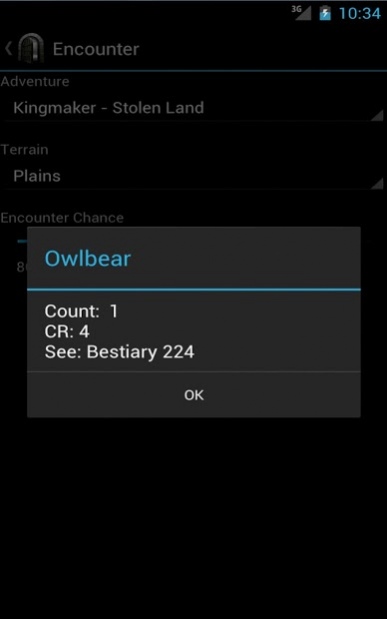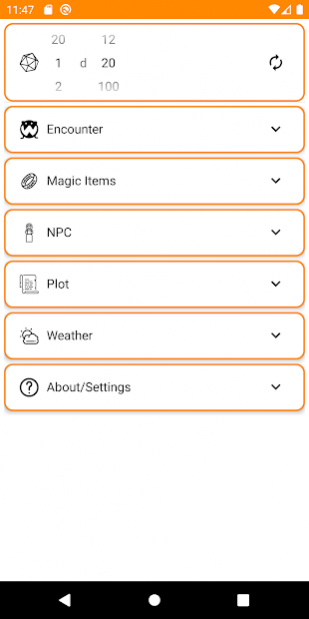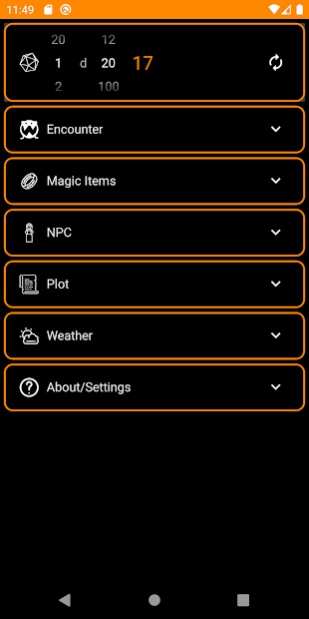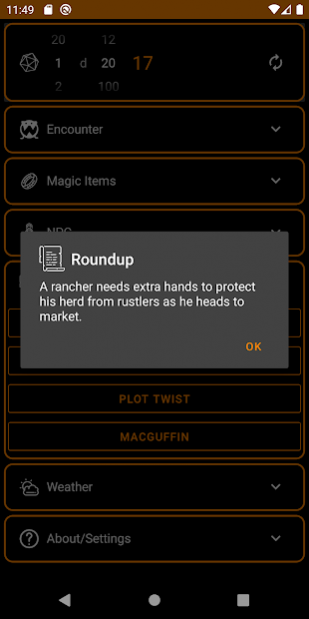GM Assistant 20.8.26
Paid Version
Publisher Description
Are you a Pathfinder/Pathfinder 2 GM tired of flipping through piles of books to simply generate a random magic item? Tired of your players moaning like the undead while you look up an encounter? Then GM Assistant is for you! This generator will speed game play, make your life easier, and keep the players from hurling d20s at your head.
Generates random:
* Encounters
* Magic items
* Plot elements
* NPCs
* Weather
Encounters for First Edition
* Pathfinder Bestiary
* Rise of the Runelords
* Kingmaker
Encounters for 2nd Edition
* Pathfinder 2 Bestiary
* Pathfinder Bestiary 2 (Second Edition)
* Pathfinder Gamemastery Guide
* Against the Triad
* Enderrin Conversions
* The Murmuring Fountain
* The Show Must Go On
Magic Items (minor, medium, major)
* Weapons
* Armor
* Shields
* Rods
* Staves
* Wands
* Rings
* Potions
* Wondrous Items
Plot
* Main plot points
* Plot twists
* Goals
* MacGuffins
NPCs
* Names based on race and gender
* Dwarf, Elf, Gnome, Halfling, Human, Orc
* Background
* Mental characteristics
* Physical features
* A secret the NPC knows
* Reward the NPC offers
* Generate all
* Save all your NPCs, even with notes
Weather
* Based on climate and season
About GM Assistant
GM Assistant is a paid app for Android published in the Recreation list of apps, part of Home & Hobby.
The company that develops GM Assistant is Red Lightning. The latest version released by its developer is 20.8.26. This app was rated by 1 users of our site and has an average rating of 4.0.
To install GM Assistant on your Android device, just click the green Continue To App button above to start the installation process. The app is listed on our website since 2020-08-26 and was downloaded 25 times. We have already checked if the download link is safe, however for your own protection we recommend that you scan the downloaded app with your antivirus. Your antivirus may detect the GM Assistant as malware as malware if the download link to net.redlightning.gmassistant is broken.
How to install GM Assistant on your Android device:
- Click on the Continue To App button on our website. This will redirect you to Google Play.
- Once the GM Assistant is shown in the Google Play listing of your Android device, you can start its download and installation. Tap on the Install button located below the search bar and to the right of the app icon.
- A pop-up window with the permissions required by GM Assistant will be shown. Click on Accept to continue the process.
- GM Assistant will be downloaded onto your device, displaying a progress. Once the download completes, the installation will start and you'll get a notification after the installation is finished.